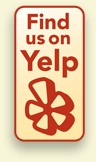
Would you like to share your Talk and Total story? You can leave a review on Google Maps. It isn’t hard to do, just follow the easy steps listed below.
We also have business listings on Yelp, Citysearch, and Bing Maps.
Check us out there!
Reviewing us with Google Maps
Step 1
Click the green button below, to open our Google Maps page:
Step 2
Once on our Google Maps page, click the red button labeled “WRITE A REVIEW” (as seen in the image below):
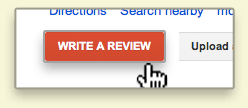
This is what Google's "Write a Review" button looks like
Note:
If you are not logged into your Google account, you will be asked to sign in, or to create a new account.
Step 3
Click on the stars to give your review a rating (see image below), and type your comments into the text box:
Note:
Check out Google’s tips for writing great reviews, if you need help.
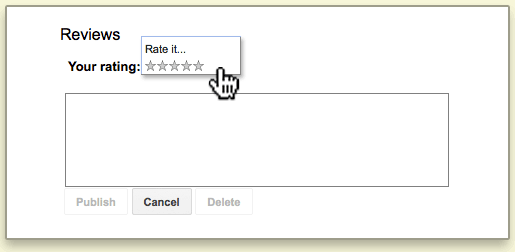
You can click on the stars to leave a rating, and type your comments into the box
Step 4
Click the “Publish” button, and you’re done!
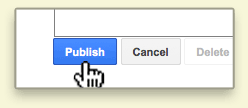
This is what Google's "Publish" button looks like